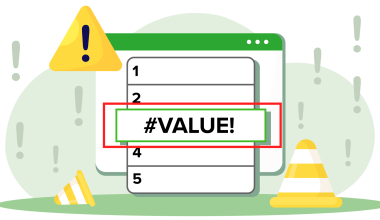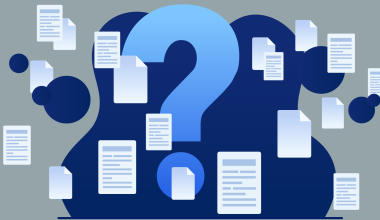What is Apple’s Equivalent to Excel
Choosing between Apple Numbers and Microsoft Excel can be tricky. Numbers offers simplicity, clean design, and easy collaboration—ideal for Apple users. Meanwhile, Excel is the go-to for power users with its advanced features and ability to handle large datasets. This article breaks down the key differences to help you decide which is right for you.