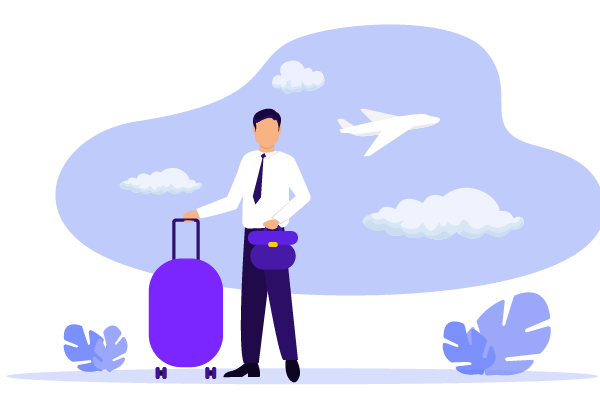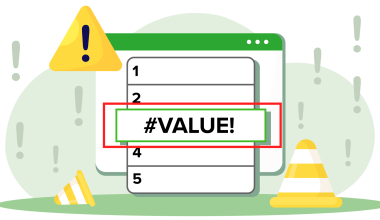Business trips can be whirlwind experiences – part exciting, part challenging, part chaotic, and part exhausting. With all that to contend with, staying productive and keeping your day-to-day work going while on a business trip can be tricky. And if you’re going long haul, throw some jet lag in for fun.
If you’re going on a business trip and are worried about keeping afloat in your normal work, then this is the article for you. Let’s take a look at what you can do.
Contents
Contents
According to the World Travel and Tourism Council (WTTC), business travel constituted 20 percent of the global tourism expenditure in 2021. During that year, business travelers collectively expended over 740 billion U.S. dollars worldwide. With such huge numbers, it’s no wonder that so many of us come back from business trips exhausted.
1. Prepare, prepare, prepare.
Travel light: You’re likely going to be rushing around, and the last thing you want to do is lug around a heavy suitcase. Pack only the essentials such as chargers, adapters, appropriate clothes, headphones and so on. As its a business trip, your hotel or accommodation will be able to supply things such as shampoo, food, and towels.
Remember time zones: Jet lag is a productivity killer for business trip productivity, so get ahead of the game by strategically scheduling your day. Arrange demanding tasks for your peak alertness hours, and use travel time for light work and replying to emails. And, don’t forget to to grab naps whenever you can!
Delegate like a boss: You can’t do it all, so before you go, see how you can delegate your work to colleagues that can be handled in your absence. This will lighten the load for you, but will also make your team feel valued, and that they can be depended on.
Set boundaries: It’s a good to let your team and managers know what while you’ll do your best to stay on track with your normal work output, it won’t be quite the same as you’ll be on the move. Clear communication ensures everyone is on the same page and minimizes disruptions to your workflow.

2. Check your tech
From streamlining tasks to staying connected, the right tools can transform your business travel experience from chaotic to calmly efficient. Here’s what you should remember for a truly productive business trip.
Arrange your apps
Smartphones are productivity powerhouses, and when paired with the right apps, your work while on a business tip can only improve. As well as Teams and messaging, you can still work on spreadsheets, word documents, presentations and more. MobiOffice for Android and iOS devices is perfect for just that, with apps designed with mobile in mind for the ultimate working on the move. If you need to make a presentation, we recommend checking out our article on the best presentation software options you can get.
Offline wins
There may be times when you’re going to be without data or WiFi, so if you plan to do a bit of work, download the files you need so that you can work offline. This will save you a lot of stress, and when you’re connected again, your tasks will be set and ready to go. You can remove unnecessary files after you finish.
Master the cloud
Cloud storage such as MobiDrive (included with MobiOffice, and MobiOffice premium) cloud is your gateway to seamless access and collaboration. Upload crucial documents and presentations to cloud storage platforms before your trip, allowing you to share files with colleagues in real-time,regardless of location. Cloud-based tools also offer automatic backups,ensuring your work is safe and secure, even if your device gets lost or damaged. This is where MobiOffice shines, as you can use it on many different devices and platforms.
Stay charged and connected
One of the most important things about staying productive during a business trip is to keep your tech powered up. Pack a universal adapter to ensure you can charge your devices anywhere in the world, and invest in a decent power bank that can give your phones, and even your laptop a boost throughout the day. Consider noise-canceling headphones for focused work in noisy environments, and use airport and airplane power outlets whenever possible.

3. Maximize downtime
Business trips often paint a picture of endless meetings and packed schedules, leaving little breathing room for anything else. It’s super important that you make room for downtime so that you can charge your batteries, boost your focus and attend meetings without feeling like you’ve been up all night. Here are some ways you can make the most of your time for better business travel productivity.
Make use of travel time
Instead of using your business transit time for work, take the opportunity to listen to podcasts, music, or audiobooks, or even just read a book. Travelling on a plane or train long-distance is also a great chance to sneak in a nap so that you feel fresh and ready to go when you reach the next stop in your business trip.
Hit the lounges
Airport lounges can be havens of productivity during a business trip, offering comfortable seating,quiet corners, and reliable Wi-Fi. Many lounges provide complimentary food and drinks, letting you charge up your body and mind while you work. If you’re going on such a business trip, your company, or the client should be happy to pay for access.
Don’t forget to take breaks
Downtime isn’t just about work; it’s about rejuvenation. Instead of mindless scrolling, incorporate quick bursts of physical activity into your breaks. Do some stretches, walk around the airport and keep your blood flowing. If you’re into that kind of thing, you can even do breathing exercise and mindfulness in a quiet spot.
Explore!
Business trips often offer unique opportunities to explore new places. If you find yourself with some space time, go for a walk around, and check out the local area. Visit museums and historical sites, check out local food, and make your business trip a cultural one as well. By doing this, you can give yourself a break from the work and meetings, which will improve your overall productivity in the long run.

4. Stay focused
Knowing how to be productive at home is one thing, but business trips often throw a curveball at your usual productivity routine. Distractions are everywhere ,schedules are packed, and maintaining focus can quickly become quite the challenge. Here’s how you can keep up the momentum, even when on the move.
Prioritize
Time is your most valuable currency on a business trip, so you’ll need to use it wisely. Like with normal work, start by identifying high-impact tasks that directly relate to your trip’s goals, and schedule them for your peak focus hours. And, once you’ve got your head around the big wins, follow them up with the quick wins during less stressful hours to keep the plates spinning.
Your hotel room is your office
Your hotel room doesn’t just have to be for sleeping; it can also be a spot to get some work done, and having a dedicated workspace helps you concentrate and switch into “work mode” more smoothly.
Find a specific area in the room that has good lighting and no clutter to set up your makeshift office. Use curtains and earplugs to cut down on distractions, put the kettle on, and get comfortable before starting.
Avoid multitasking
Forget about multitasking – it’s not as productive as it sounds. Try bundling similar tasks together for better efficiency. Whether it’s handling emails, making phone calls, or tackling administrative stuff, grouping them minimizes the mental back-and-forth, and lets you dive into a focused work mode.
Use time management tricks like the Pomodoro Technique to work in short, intense bursts with quick breaks. Keep in mind that bundling tasks helps cut down on mental fatigue and boosts your output during those concentrated work sessions.
Reward yourself
Maintaining motivation during a business trip can be tough. Don’t underestimate the power of celebrating even the smallest wins. Take a moment to treat yourself to a coffee break after conquering a challenging task, or step outside for a stroll around the hotel grounds to acknowledge your progress. Think about setting up small rewards for reaching specific goals – perhaps exploring a local attraction as a treat after acing a major presentation. And, if you are going to be speaking in front of people, we recommend reading our article on the dos and don’ts of an effective presentation.

4. Other tips for business trip productivity
Business trips are more than just meetings and presentations; they’re a gateway to unique opportunities for personal and professional growth. When you step outside the usual routine and delve into the “beyond the basics” aspects, you can turn your trip into a journey of valuable connections, cultural insights, and lasting improvements that go beyond the typical work experience.
Don’t skip the networking
You might be pressed for time, but make space to attend industry events, engage in conferences, or strike up conversations with locals. Connect purposefully with professionals in your field to exchange ideas, explore potential collaborations, and stay at the forefront of industry trends.
Leverage platforms like LinkedIn or professional networking apps to connect with relevant individuals before your trip and use the occasion to meet face-to-face. Making meaningful connections can unlock doors to future opportunities, expanding your professional horizons.
Immerse into the local culture
Immerse yourself in the local culture to glean valuable insights and establish rapport. Prioritize researching local customs, greetings, and business etiquette. Dress appropriately and be attuned to your body language. Adapt your communication style to show respect and avoid cultural missteps. This not only nurtures positive relationships but also deepens your understanding of business partners and clients.
Look after yourself
Traveling can be exhilarating, but it can also throw your usual routines into disarray, potentially impacting your health and well-being. Don’t let jet lag, dehydration, or unhealthy snacking steal your travel spark! Here are some key strategies to help you combat these common pitfalls and ensure you have the energy and focus to truly experience your trip:
- Maintain a consistent sleep schedule: Stick to your usual bedtime routine as much as possible, even with time zone changes. Create a relaxing pre-sleep ritual in your hotel room, like reading or taking a warm bath, to signal to your body it’s time to wind down.
- Stay hydrated throughout the day: Pack a reusable water bottle and sip frequently. Dehydration can zap your energy and focus, so prioritize staying well-hydrated, especially in warm weather or after physical activity.
- Fuel your body wisely: Indulge in local delicacies, but prioritize healthy options like fruits, vegetables, and whole grains to maintain your energy levels and avoid feeling sluggish. Pack healthy snacks to avoid unhealthy temptations when you’re on the go.

4. MobiOffice – your go-to for business trip productivity
Staying productive during a business trip is all about the tools you use. And, as one of the best Microsoft Office alternatives out there, you can work smarter, not harder when on the go.
![]() MobiOffice will help you get the work done, wherever you are.
MobiOffice will help you get the work done, wherever you are.
Offline access, worry-free: Download files before your trip and keep working even without an internet connection. Changes sync automatically upon reconnecting, ensuring effortless continuity.
Cross-platform compatibility: Access your work on any device, from phones and tablets to laptops, for ultimate flexibility. No more scrambling to find compatible software during your travels.
All-in-one efficiency: Ditch the app juggling. Edit documents, create presentations, manage spreadsheets and emails – all within a single, unified platform.
Real-time collaboration: Work seamlessly with colleagues, regardless of location. Share documents and edit collaboratively in real-time, keeping your team on the same page.
Security you can trust: Protect your work with robust security features, including password protection, change tracking, and secure cloud storage for peace of mind.
Lightweight and efficient: Save precious storage space and preserve battery life. MobiOffice’s optimized performance ensures smooth operation even on older devices, so you can work efficiently anywhere.
If that sounds good to you, go ahead and download MobiOffice for free – and when you’re ready for awesomely advanced featuers, give Premium a try too. Safe travels!