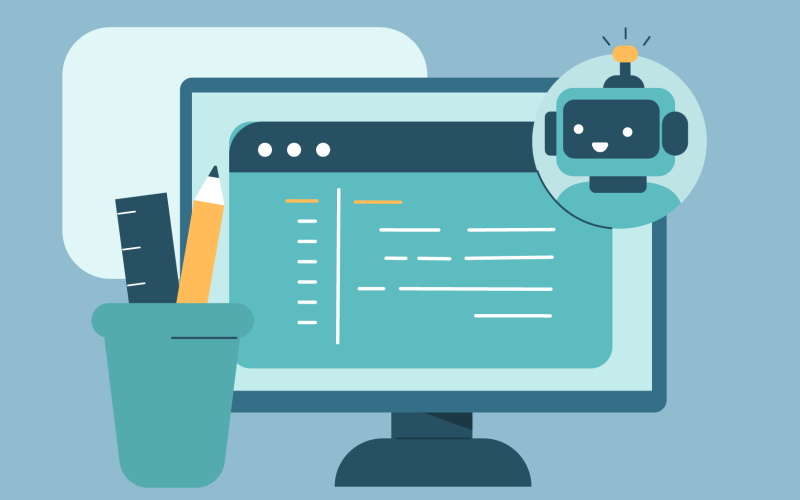Have you ever written down something but wanted it to be…better? If you have some text that you think sounds a little off-tone or clumsy, then say hello to OfficeSuite AI – a smart and intuitive tool that helps you shape your text and get it the way you want.
With our AI, you can make any text longer, shorter, more formal, smoother, and more. Here’s how:
Accessing the AI assistant
- Open up your Document app (making sure that it’s updated to the latest version), and you’ll see a new icon on right of the top ribbon.
- Give it a click, and paste in the the text you want to be worked on.
- Choose the type of paraphrasing you want
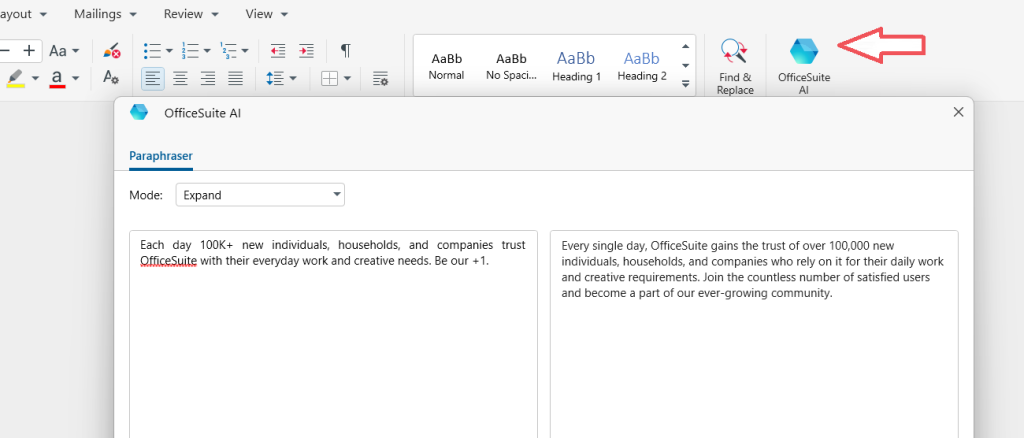
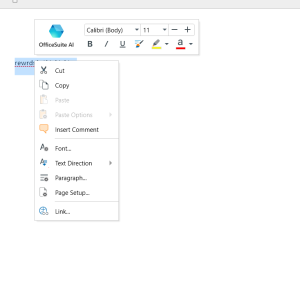
Options to try:
Standard: To rephrase a sentence or paragraph to convey the same information in a more straightforward or common way without altering the tone or style significantly. This is useful for general communication and informal writing.
Formal: for formal documents such as business reports, academic papers, or official correspondence, where maintaining a professional and sophisticated tone is crucial. Formal paraphrasing ensures that the information is presented with appropriate language and structure.
Shorten: When you need to condense information due to space constraints, time limitations, or to create a concise version without losing the essential meaning. This is often useful for creating summaries or meeting word count requirements.
Expand: In academic writing or detailed discussions, where additional information, explanations, or examples are required to provide a more in-depth understanding of a concept, or elaboration is needed.
Summary: For when the main ideas in a longer text need to be shortened while maintaining the original meaning and essence. This is particularly useful for creating abstracts, executive summaries, or when sharing information concisely.
Smooth: When the goal is to enhance the flow and readability of a piece of writing. Smooth paraphrasing is valuable when transitioning between ideas or sentences to ensure a cohesive and engaging narrative.
Diplomatic: In situations where sensitive or potentially contentious information needs to be communicated delicately. Diplomatic paraphrasing is valuable in maintaining a positive tone and avoiding unnecessary conflicts or misunderstandings.
Literary: When working with literary texts, where maintaining the author’s unique style, tone, and artistic expression is essential. Literary paraphrasing aims to rephrase passages while preserving the creative elements and nuances present in the original work.
There’s more to come
This is just the beginning of OfficeSuite AI. We’ll be working on updating it for more functionality as time to goes by, so do make sure to keep your OfficeSuite on the latest version! To give it a try yourself, go ahead and grab your free copy of OfficeSuite Documents.
Happy writing!