You can get free Microsoft Office software in a number of different ways – for instance, if you’re a student, use the mobile variants, or take advantage of offers and trials. Microsoft Office is used pretty much everywhere around the world, and is famous for its suite of productivity tools made up of apps such as Word, Excel, PowerPoint, and more. While its extensive capabilities are widely recognized, the fact that the full versions aren’t free can be a little off putting to some.
Of course there are ways to get free Microsoft Office Software as long as you meet the eligibility criteria. Let’s take a look at what that criteria is, and what your free Microsoft Office alternatives could be if you don’t meet them.
Contents
Contents
1. Why would someone need Microsoft Office for free?
First off, let’s quickly take a look at why someone might want free Microsoft Office software in the first place.
Financial constraints: While large corporations and businesses might not have this issue, personal users and individuals on a tight budget or students without much income may find it challenging to afford the cost of a Microsoft Office subscription, or a one-time purchase. Similarly, non-profit organizations, especially smaller ones with limited budgets, may prioritize free alternatives to allocate resources to their core activities.
Students and educators: Many educational institutions require students to use Microsoft Office for coursework to avoid compatibility issues. So, in many cases, free access for students and educators becomes crucial to ensure easy adoption and access in the educational environment – and with a cost, that might be difficult.
Temporary or short-term needs: Anyone working on short-term projects or freelance assignments may not want to invest in a full Microsoft Office suite for a brief period. As such, having a free version to use in short bursts makes more financial sense to them.

Trial and evaluation: Those who aren’t sure of whether or not they need to spend money on a long-term solution would probably prefer to try the apps out to see if they fit well into their needs and workflow.
Compatibility requirements: Users might only need to briefly use Microsoft Office for compatibility reasons, particularly if they frequently work with others who use Microsoft Office applications. Free access allows them to maintain such compatibility without incurring costs.
Freelancers and gig workers: Freelancers and gig workers with fluctuating workloads may prefer free solutions during lean periods to avoid unnecessary expenses when not actively using the software. If you’re a freelancer, you might want to read our article on how to stay productive when working from home.
2. Ways to get Microsoft Office for free
Whatever your reasons for looking for free Microsoft Office Software, the good news is that there are ways you can get it without having to resort to illegal methods, or digging into your wallet for free versions. Here are a few options:
Office Online – free web-based version
At the forefront of legitimate free access is Office Online, Microsoft’s web-based version of its Office suite. This online versions gives access to applications like Word, Excel, and PowerPoint directly through a web browser. This is a good options for many people who don’t want to install anything, and of course, to save on money.
To get onto Office Online, you simply need to sign in using a Microsoft account or create one if needed. While this version may lack some advanced features found in the desktop counterpart, it provides a decent set of tools for everyday tasks. Its accessibility from any device with an internet connection is also convenient for anyone who mostly works online.
Microsoft 365 Education – free for students and educators
Microsoft extends a unique offering through the Microsoft 365 Education program, providing free access to Office 365 that has the entire Office suite as well as additional features and services tailored to the educational landscape.
To qualify, you’ll need a valid school email address from an eligible educational institution and after you get sorted, you’ll be able to install the desktop version of Office on up to five devices, spanning PCs, Macs, and mobile devices
Office Mobile Apps
Microsoft was one of the office suite creators that recognized the shift towards mobile productivity, and were on of the first to offer Office mobile apps for Android and iOS devices. These apps, offering scaled-down versions of Word, Excel, and PowerPoint, are optimized for seamless use on smartphones and tablets. While they might lack the full spectrum of features present in their desktop counterparts, these mobile apps provide a convenient solution for users on the move.
To get them, go ahead and download them from the respective app stores (Google Play for Android or the App Store for iOS) and sign in using their Microsoft account. These apps cater to basic tasks, and for more intricate operations, users can seamlessly transition their work to a desktop or laptop equipped with the complete Office suite.
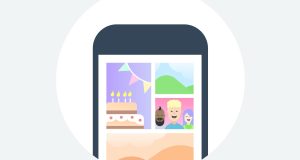
Free trials and evaluations
Microsoft frequently offers free trials of its Office suite, granting users an opportunity to explore the full spectrum of features before committing to a purchase. Though these trials come with a predetermined timeframe, they serve as an invaluable method for users to evaluate the software’s compatibility with their needs.
Accessing a free trial involves visiting the official Microsoft Office website and identifying available trial options. Users may need to provide payment information during the trial signup, but charges are only applied once the trial period concludes. Timely cancellation before the trial conversion ensures users won’t inadvertently transition into a paid subscription.
Non-profit and government programs
Microsoft extends its generosity to non-profit organizations and government agencies through tailored programs. Non-profit entities can explore Microsoft’s Nonprofit Cloud for Office 365, which offers discounted or free access to Office 365 applications.
Government agencies, educational institutions, and non-profits can delve into Microsoft’s Volume Licensing programs, often featuring substantial discounts or even free licenses for eligible organizations. These initiatives, designed to support community development and enhance public service productivity, play a pivotal role in making Microsoft Office accessible to a broader user base.
3. Free office app alternatives to Microsoft Office
In situations where obtaining Microsoft Office proves challenging, viable options come into play. Options such as OfficeSuite, LibreOffice, Polaris Office, and Apache OpenOffice provide comparable functionalities to Microsoft Office. These alternatives include word processing, spreadsheet, and presentation applications, ensuring compatibility with Microsoft Office file formats.
While these options might differ slightly in features and interface, they present suitable alternatives for users seeking basic office applications without incurring the costs associated with Microsoft Office.
Luckily for you, we’ve put together a list of the best Microsoft Office Alternatives for you to check out.
But, if you’re overwhelmed by the choice, well, consider OfficeSuite. Here’s why.
OfficeSuite: A robust alternative to Microsoft Office
While Microsoft Office is widely regarded as the gold standard in productivity suites, there are free office suites that offer compelling features without the hefty price tag. OfficeSuite, developed by MobiSystems, stands out as one of the best Microsoft Office alternatives out there, providing users with a comprehensive set of tools for word processing, spreadsheet management, and presentation creation.

Word processing with OfficeSuite
OfficeSuite Documents is a powerful tool for creating and editing documents. It supports a wide range of document formats, including Microsoft Word (DOC, DOCX), PDF, RTF, and more. Users can access essential features such as formatting options, spell-check, and document review tools, ensuring a comprehensive writing experience.
One notable feature of OfficeSuite Documents is its intuitive interface, making it easy for users familiar with other office suites to transition seamlessly. Documents’ compatibility with Microsoft Word formats ensures that files created with OfficeSuite can be easily shared and collaborated on with users who use Microsoft Office. You can either use it as a free word processor, or upgrade to Premium for even more productivity brilliance.
Spreadsheet management with OfficeSuite
OfficeSuite Sheets is a good contender when compared to Microsoft Excel in functionality while providing users with a familiar environment for data analysis and manipulation. It supports Excel-compatible formulas, charts, and graphs, making it a suitable alternative for users who require advanced spreadsheet capabilities.
The application’s compatibility with Excel files allows for smooth collaboration between users employing different office suites. And, as with other OfficeSuite modules, Sheets is highly compatible with a range of popular file formats, including those on Mac, Android, and iOS. And, if you’re still on the fence, here’s what to look for in your free spreadsheet software.
Creating presentations with OfficeSuite
For presentation creation, OfficeSuite Slides offers a feature-rich module comparable to Microsoft PowerPoint. With OfficeSuite Slides, users can design visually appealing slideshows with a variety of templates, transitions, and animations. Slides also supports common presentation formats, ensuring compatibility with PowerPoint files and all other popular formats. To help you create amazing slides, here are the do’s and don’ts for a great presentation.
Cross-platform compatibility
One of the most important features of OfficeSuite is just how compatible it is. We’ve all been in situations where we receive a file, but are unable to open or edit it properly. But, with OfficeSuite, this won’t be a problem. All modules are highly compatible across different devices, meaning that you won’t have to worry about whether the recipient of a file will have issues

Cost-effective
One of the significant advantages of OfficeSuite as an alternative to Microsoft Office is its cost-effectiveness. While Microsoft Office often requires a subscription or one-time purchase, OfficeSuite typically offers a more affordable pricing structure. Users can choose from various subscription plans, including options for individuals, families, and businesses, making it a budget-friendly choice for those seeking a comprehensive office suite without breaking the bank.
Mobile accessibility
OfficeSuite’s commitment to cross-platform compatibility extends to mobile devices, making it an ideal choice for users who rely heavily on smartphones and tablets. The mobile versions of OfficeSuite retain the core functionality of their desktop counterparts, allowing users to create, edit, and share documents while on the go.
Ease of use and user interface
OfficeSuite prioritizes an intuitive user interface, making it accessible to users with varying levels of expertise. The design is familiar to those accustomed to other office suites, easing the learning curve for new users. The applications are structured logically, and essential features are easily accessible, enhancing overall usability.
The user-friendly interface extends to the customization options, allowing users to tailor the workspace to their preferences. This adaptability ensures that users can create a comfortable and efficient working environment that suits their specific needs.

Regular updates and support
OfficeSuite maintains a commitment to ongoing development and improvement. Regular updates introduce new features, enhancements, and security patches, ensuring that users benefit from the latest advancements in office suite technology.
In addition to updates, OfficeSuite provides customer support to assist users with any inquiries or technical issues they may encounter. This support infrastructure adds value to the user experience, offering peace of mind and assistance when needed.
Go forth and work smart!
So there it is – plenty of ways to get Microsoft Office for free, and some awesome alternatives if you want to try something a little different. Go ahead and explore OfficeSuite’s free version to see just how great your productivity can be.







